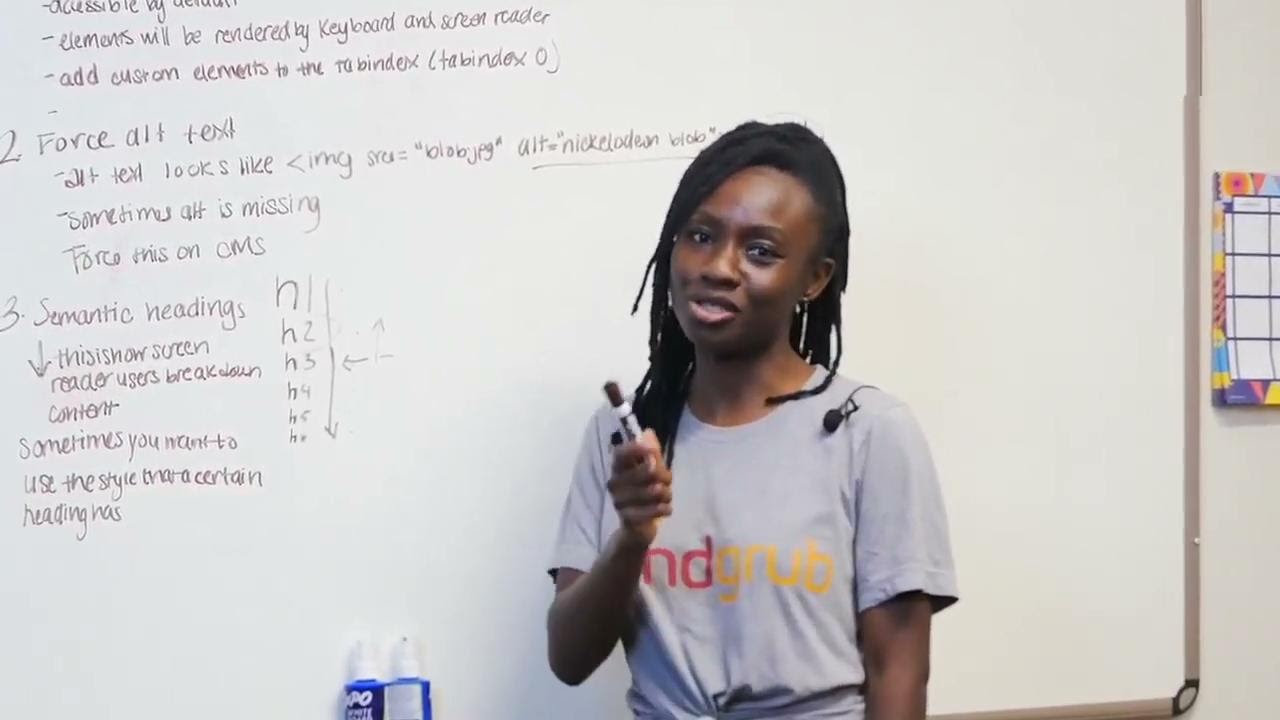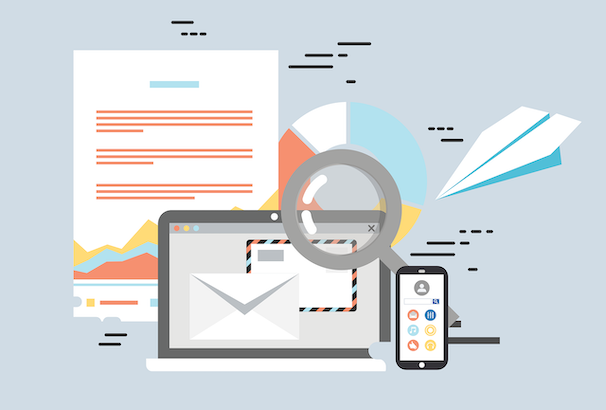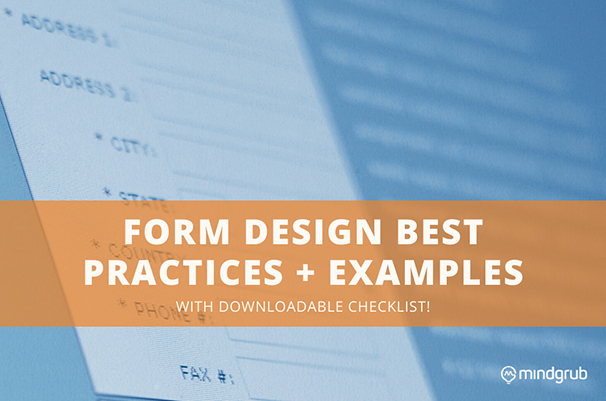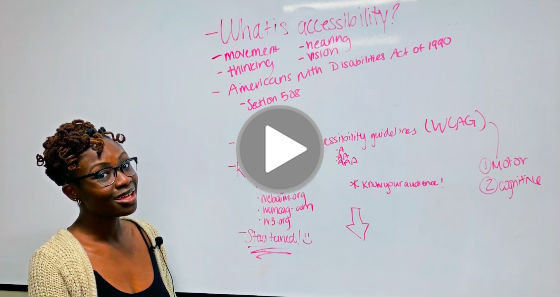Sign Up For Our Quarterly Newsletter
Sign Up For Our Quarterly Newsletter
1215 East Fort Avenue
Baltimore, MD 21230
410-988-2444
info@mindgrub.com
Baltimore, MD 21230
410-988-2444
info@mindgrub.com
- Copyright © 2022 Mindgrub
- Terms of Use
- Privacy Policy